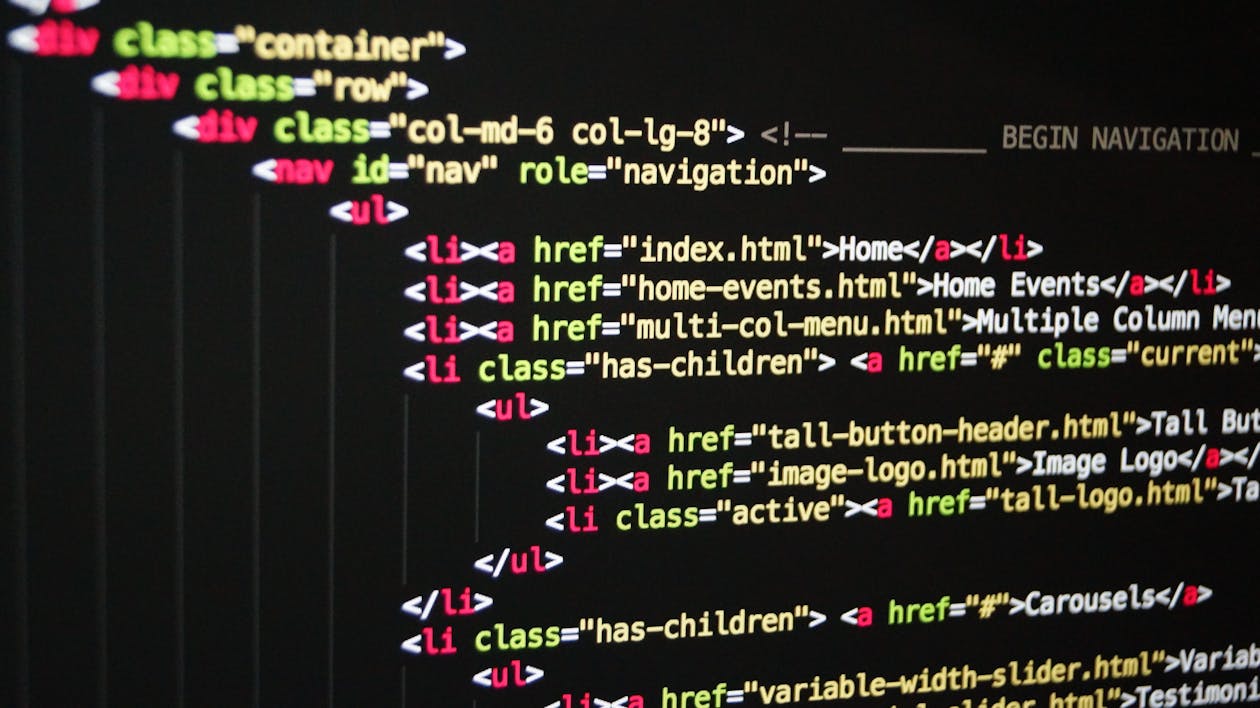In the world of web design, it's the little things that make a big difference. Microinteractions, those tiny, subtle animations and responses to user actions, have the power to elevate the user experience and add a touch of delight to your website. These small yet impactful details can turn a mundane interaction into a memorable one, making users feel more engaged, satisfied, and connected to your brand. In this article, we will explore the importance of microinteractions in web design and how to effectively implement them to enhance your website's usability and appeal.
What Are Microinteractions?
Microinteractions are the small, single-purpose interactions that occur within a user interface. They can be as simple as a button changing color on hover or more complex, like a notification animation when a form is successfully submitted. These interactions are designed to provide feedback, communicate status, or assist users in completing tasks.
While microinteractions may seem inconsequential, their impact on the user experience should not be underestimated. They make the user interface more engaging, informative, and enjoyable, leading to increased user satisfaction and retention.
The Importance of Microinteractions
Microinteractions serve several essential functions that contribute to the overall success of a website:
1. Enhancing Usability
Microinteractions offer subtle cues and feedback that guide users through the interface, making it easier for them to understand how to interact with your website. For instance, showing a loading spinner when content is being fetched or providing visual feedback when a button is clicked helps users grasp the system's response to their actions.
2. Increasing Engagement
Interactive and playful microinteractions can boost user engagement by making the experience more enjoyable and interactive. Users are more likely to explore a website and spend more time interacting with it when they encounter delightful microinteractions.
3. Building Emotional Connections
Microinteractions have the power to evoke emotions in users. A well-crafted animation or a cleverly worded message can create a positive emotional response, leaving users with a lasting impression of your brand.
4. Providing Feedback and Validation
Microinteractions can validate user actions, assuring them that their input has been received and processed. For example, displaying a checkmark after successfully submitting a form reassures users that their data was successfully transmitted.
5. Communicating System Status
Microinteractions are an effective way to communicate the status of ongoing processes or system changes. Loading animations, progress bars, and error messages keep users informed about what's happening and reduce uncertainty.
Examples of Microinteractions
There are numerous ways to incorporate microinteractions into your website. Here are some popular examples:
1. Button Animations
Add subtle animations to buttons on hover or click to provide visual feedback and make them more interactive.
2. Form Field Interactions
Implement animations or label movements when users interact with form fields, making the process more intuitive.
3. Scroll Animations
Use animations that trigger as users scroll down the page to add an element of surprise and captivate their attention.
4. Notification Alerts
Show animated notifications to inform users of successful actions, errors, or important updates.
5. Toggle Switches
Add smooth animations to toggle switches to create a more satisfying experience when users switch between options.
6. Menu and Navigation Interactions
Apply microinteractions to menu items, links, and navigation elements to improve navigation and engagement.
Best Practices for Implementing Microinteractions
While microinteractions can greatly enhance the user experience, it's essential to use them judiciously and thoughtfully. Here are some best practices to consider:
1. Keep Them Subtle
Avoid overwhelming users with excessive or flashy animations. Keep microinteractions subtle and in line with your website's overall design and branding.
2. Ensure Responsiveness
Ensure that microinteractions work smoothly across different devices and screen sizes. Test them thoroughly to guarantee a consistent experience for all users.
3. Focus on Relevance
Make sure that microinteractions serve a purpose and provide value to users. Irrelevant or gratuitous animations can be distracting and annoying.
4. Test for Accessibility
Consider users with disabilities and ensure that microinteractions are accessible to everyone. Provide alternative feedback for users who may not perceive visual cues.
5. Performance Optimization
Optimize your microinteractions for performance to ensure that they don't slow down your website's loading speed or impact its overall performance.
Conclusion
Microinteractions may be small, but their impact on the user experience can be substantial. By incorporating well-crafted microinteractions into your web design, you can enhance usability, engage users, and build emotional connections with your audience. Remember to use them thoughtfully, test for responsiveness and accessibility, and keep them in harmony with your overall design. When used effectively, microinteractions can add a delightful and engaging layer to your website that sets it apart from the competition and leaves a positive lasting impression on visitors.